What if you could turn a multi-step, post-call scramble into a polished email in minutes?
That’s exactly what happened when Anthony Jackson, Member Success Manager, decided to rethink how he followed up with members after calls discussing E&I’s Business Partners. His challenge? After each meeting, Anthony needed to gather details from multiple microsites, summarize key contract benefits, and craft a professional email, often under time pressure and with lots of manual effort.
But then came Copilot.
Anthony built a repeatable prompt that did the heavy lifting. With just a few clicks, Copilot:
- Pulled relevant info from E&I’s business partner microsites and SharePoint
- Organized it into a clean, member-ready email with headings, summaries, and sign-up links
- Even included a second prompt to remove citations for a final polish
The result? A consistent, professional message delivered in a fraction of the time. But this isn’t just about saving time, it’s about faster turnaround times for members and removing manual tasks so Anthony can use his higher value skills. Anthony’s story shows how a simple, well-structured prompt can unlock real efficiency and enhance the member experience.
👉 Want to see the exact prompt and output? Check out the full reference guide here.
Whether you’re just beginning your AI learning journey or already experimenting with prompts, Anthony’s use case is a powerful example of how Copilot can handle the heavy lifting and simplify your workflow, all with a single prompt.
Let’s keep learning, experimenting, and sharing.
Cheers,
Doug

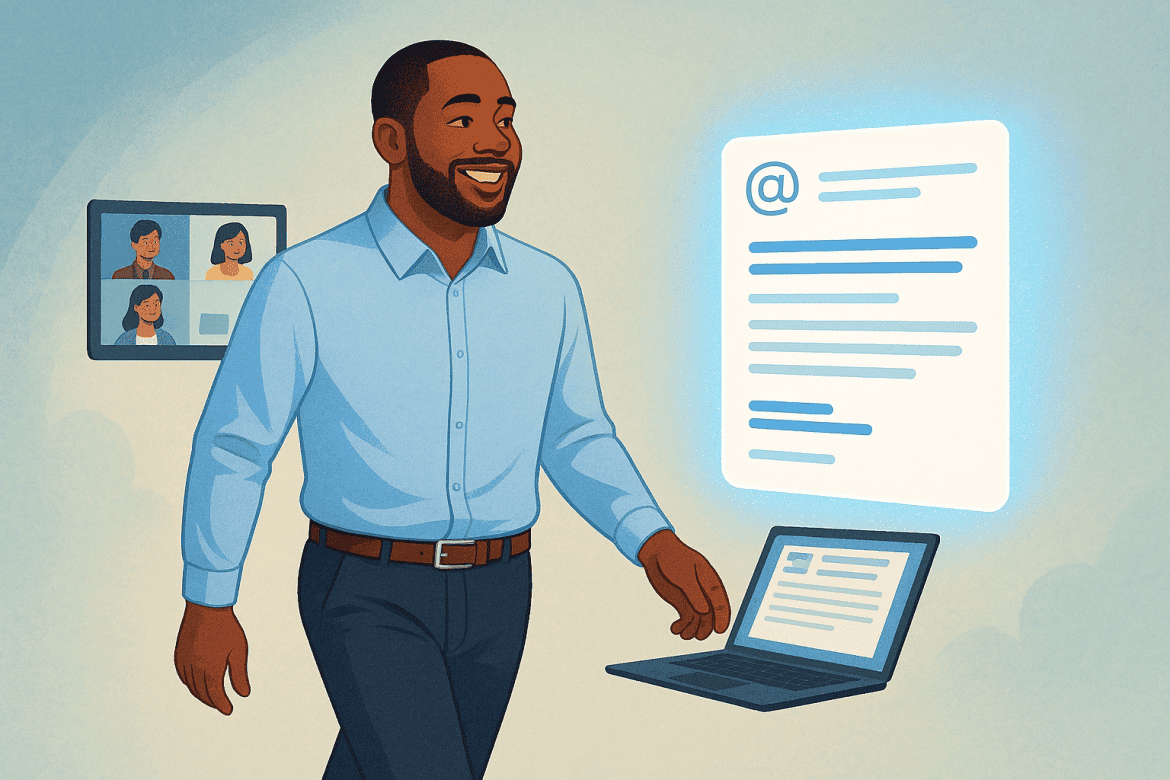
Alright, so I stumbled upon go177 the other day. Not bad, not bad at all! Seems like a good spot to kill some time and maybe even win a little. Give it a whirl go177